📔Register Offline
Description
This document provides details of the activities, the field agent performs, after a program form is configured in ODK Collect App in his/her mobile device, to collect registrants details in areas without internet connectivity . A field agent does the offline registration using ODK Collect App. Registrant details are uploaded to ODK Central once the agent moves to an area with internet connectivity.
Prerequisites
A agent must have ODK Collect App in his/her device
A agent must have form access
The relevant form is configured/downloaded in agent's mobile device
Registrants must have their relevant documents to submit during registration process. Depends on on a program, the submission of the documents vary
Procedure
Tap the ODK Collect App icon in the agent's mobile device.
You can find the configuration modes.
Tap the Configure with QR code button.
Add project screen is displayed.
Scan the QR code of a relevant program form from the ODK Central.
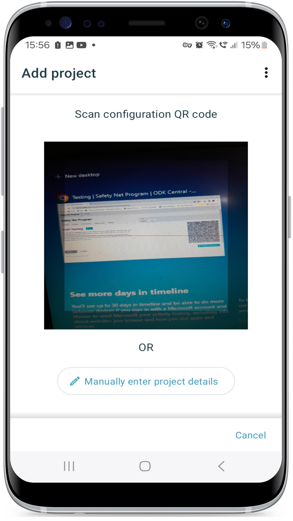
The relevant program form is configured/downloaded in the agent's mobile device.
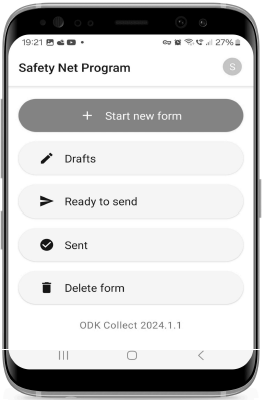
The agent performs the below activity after the program form is configured in his/her mobile device.
Taps the ODK Collect App in his/her mobile. The configured program form is displayed. Initially a program form is in draft mode.
The agent starts to fill the registrants details and uploads the relevant documents to a program form. At the end of the program form he/she taps the Send button to finish the registration process or taps the Save as draft button to save the form.
When the field agent moves to the area with internet connectivity, the submitted entries will be sent to ODK Central and will be listed under View Sent Form or the form will be saved in the field agents device in the Send Finalized Form Section.
Last updated
Was this helpful?

