📔Reimburse the Service Provider
Description
This guide provides the steps for Program Administrators to make payments to reimburse the service providers who have provided cash benefits and services to beneficiaries.
Prerequisites
The user must have the Program Administrator role.
Steps
Navigate to Programs using the menu bar.
Click on Reimbursement Programs.
Select the desired program for which reimbursement is required.
Click Reimbursements on the program detail view page.
Select the service provider to be reimbursed. The reimbursement status for the service provider is shown as Draft.
Clicking on the selected service provider row opens the reimbursement cash page. Click on Statement under Supporting Documents to review the document on this page.
A pop-up window appears, click on Url to review the provided document.
Go back to the reimbursement page and click on Approve Reimbursement.
Once the reimbursement is approved, a new button Record Cash Payment appears. Click on this button.
The Payment Status changes to Paid.
The reimbursement cash status for the service provider changes to Approved.
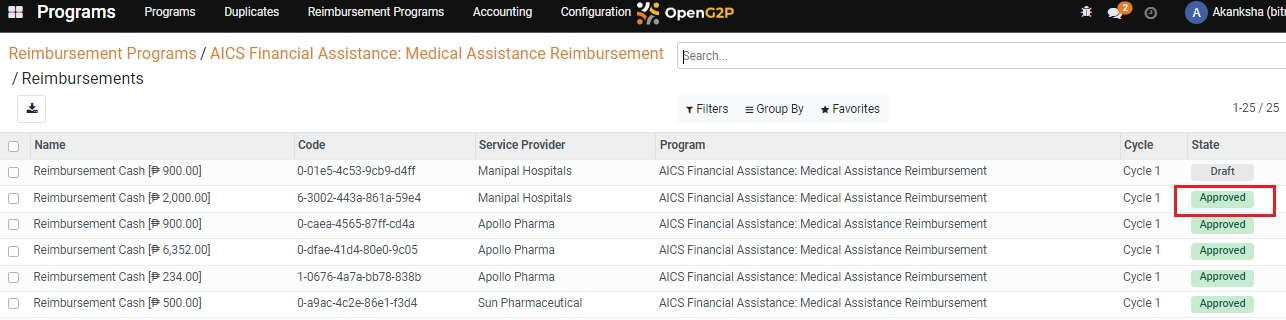
Last updated
Was this helpful?

