Map Self-Service Portal Form
Description
This guide provides steps to map the portal form for an existing program. This form will be used by the beneficiary on Self-Service Portal to apply for the program.
Pre-requisites
The user must have a Program Manager role and the program has been created using the steps from the Create Program guide.
Steps
Navigate to Programs from the main menu.
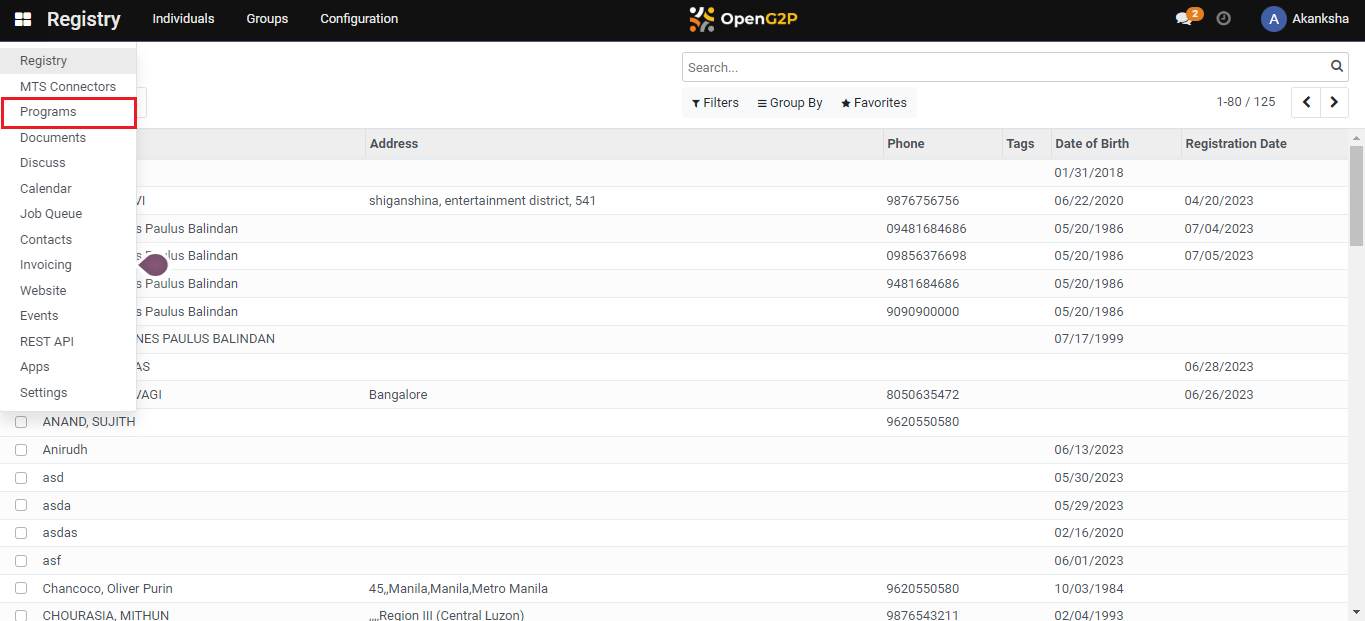
Click on Configuration.
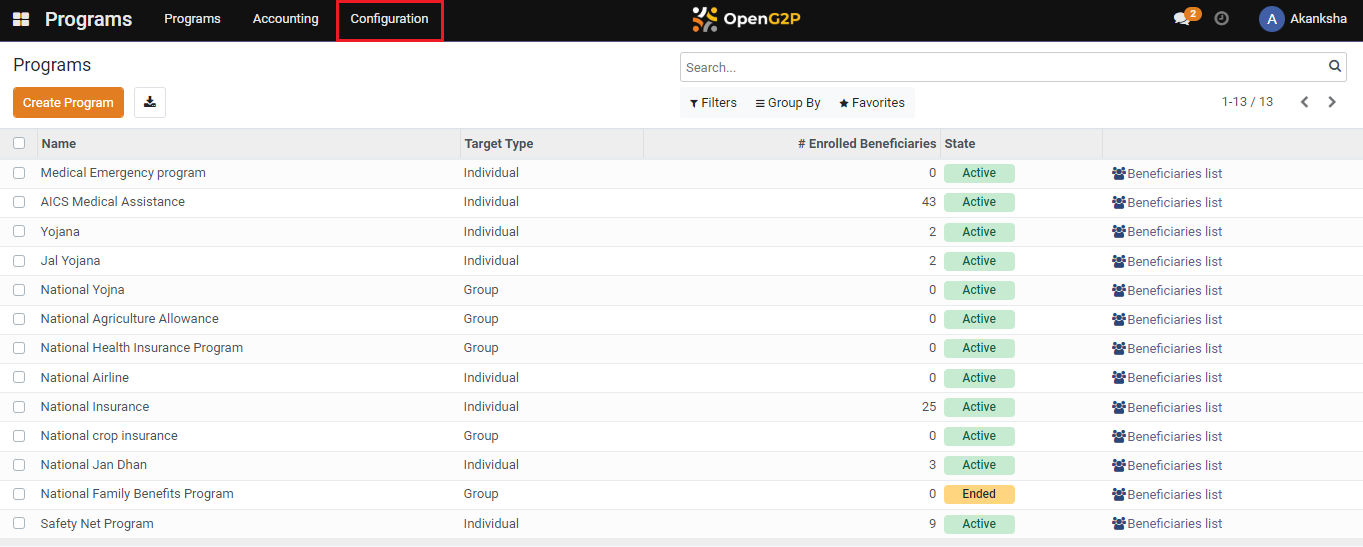
Select Portal Pages from the dropdown.
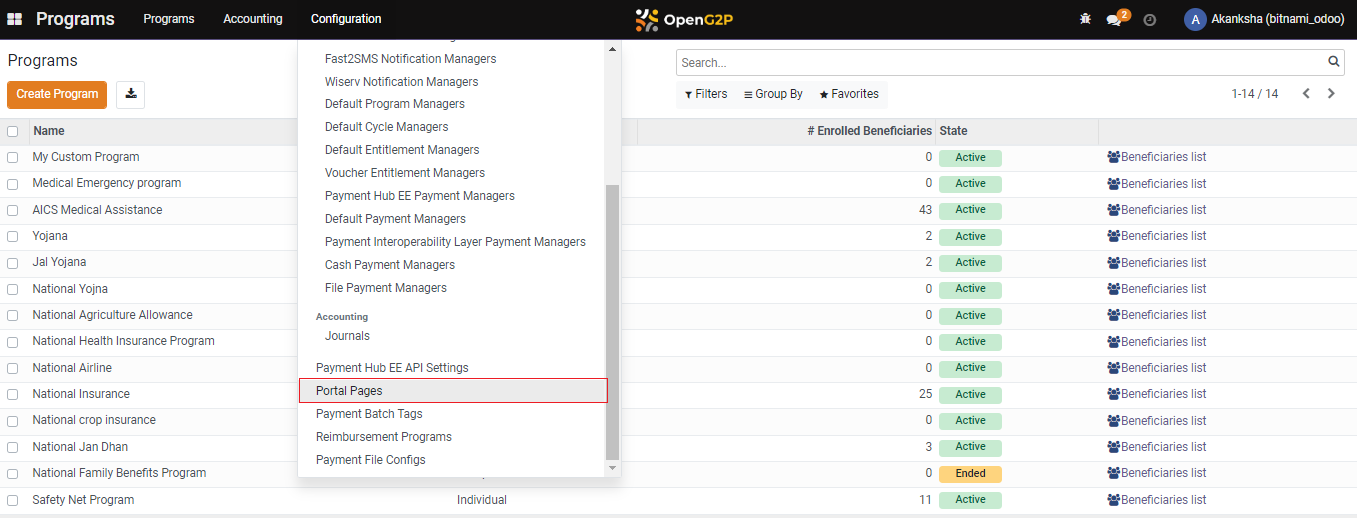
Select the desired form and check the box Is Portal Form.
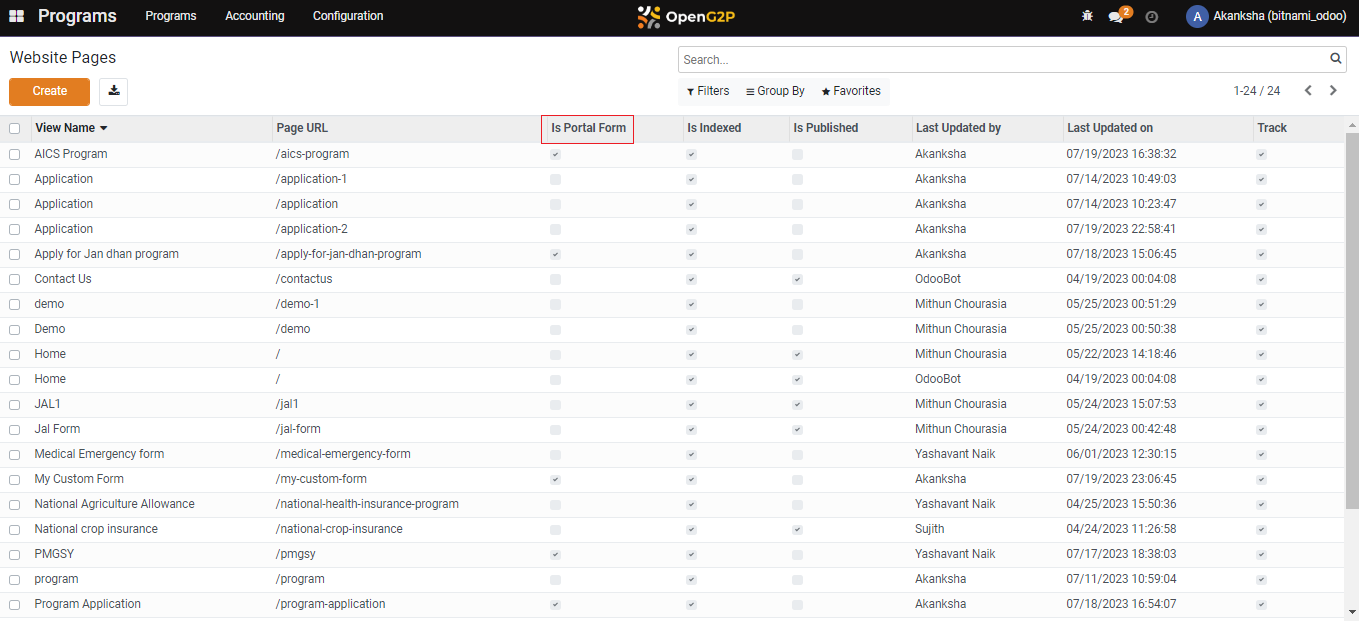
The previous step will take you to the Website Pages/Program Application. Check the box Is Portal Form and click on Save.
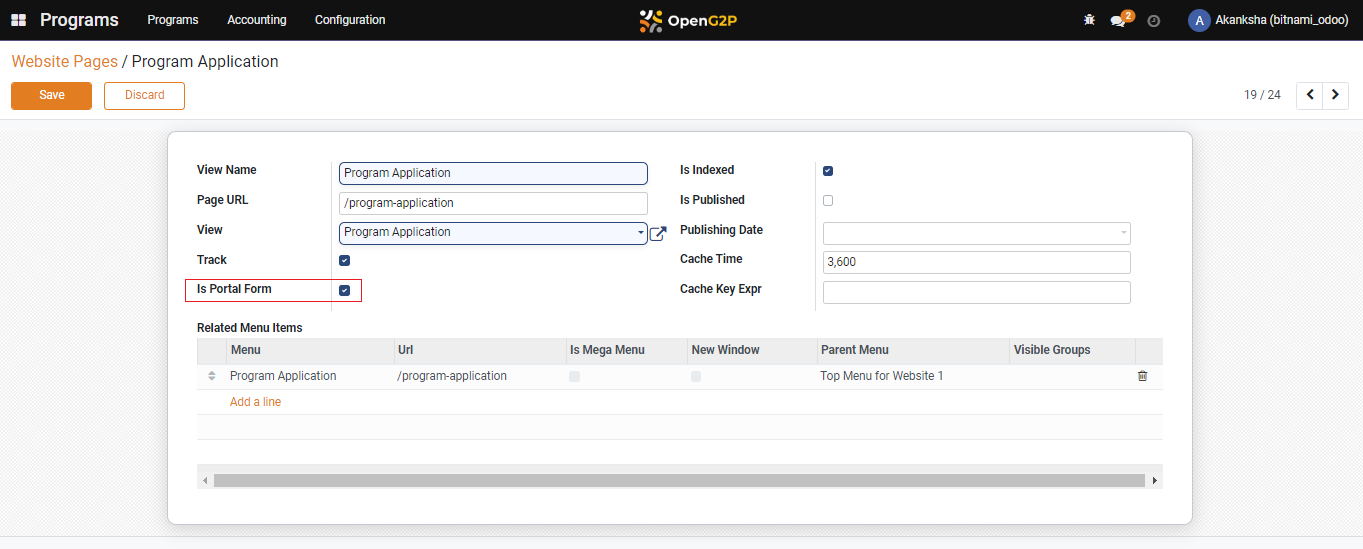
Navigate to Programs from the main menu.
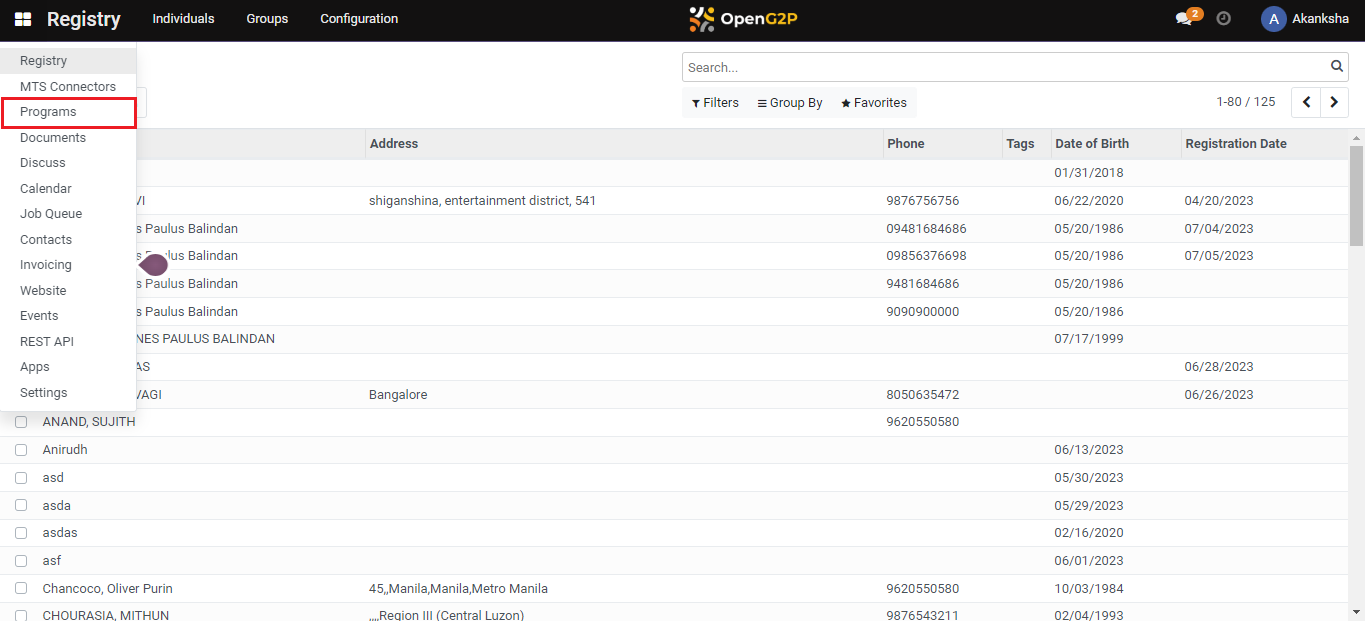
Click on the desired program.
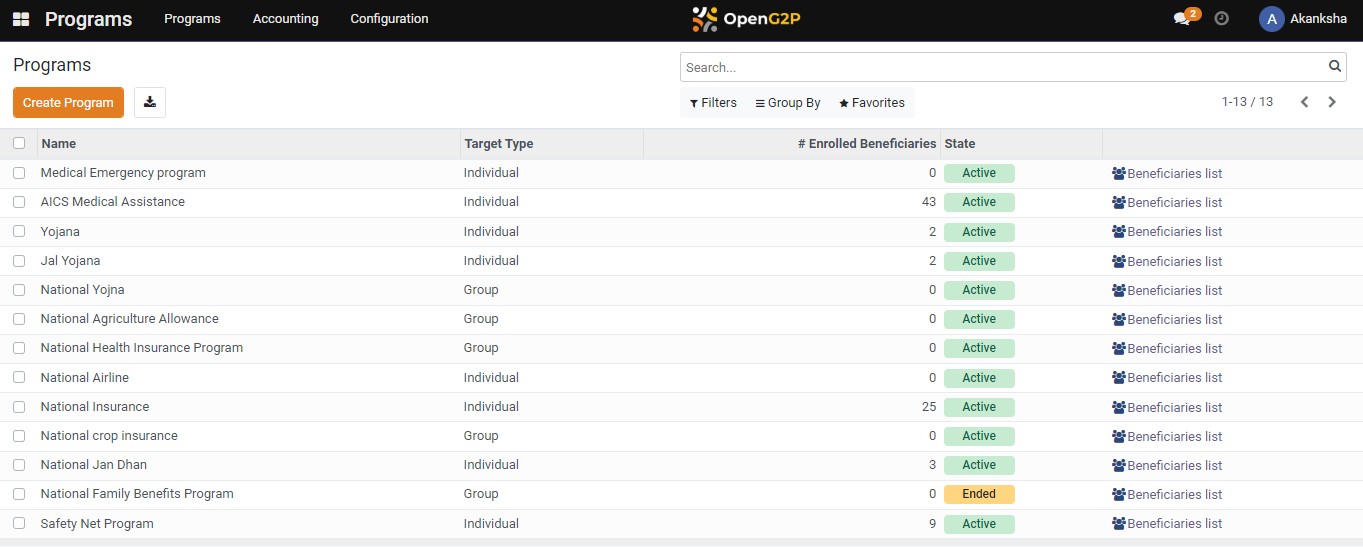
In the selected program view, select Map Portal Form tab_._
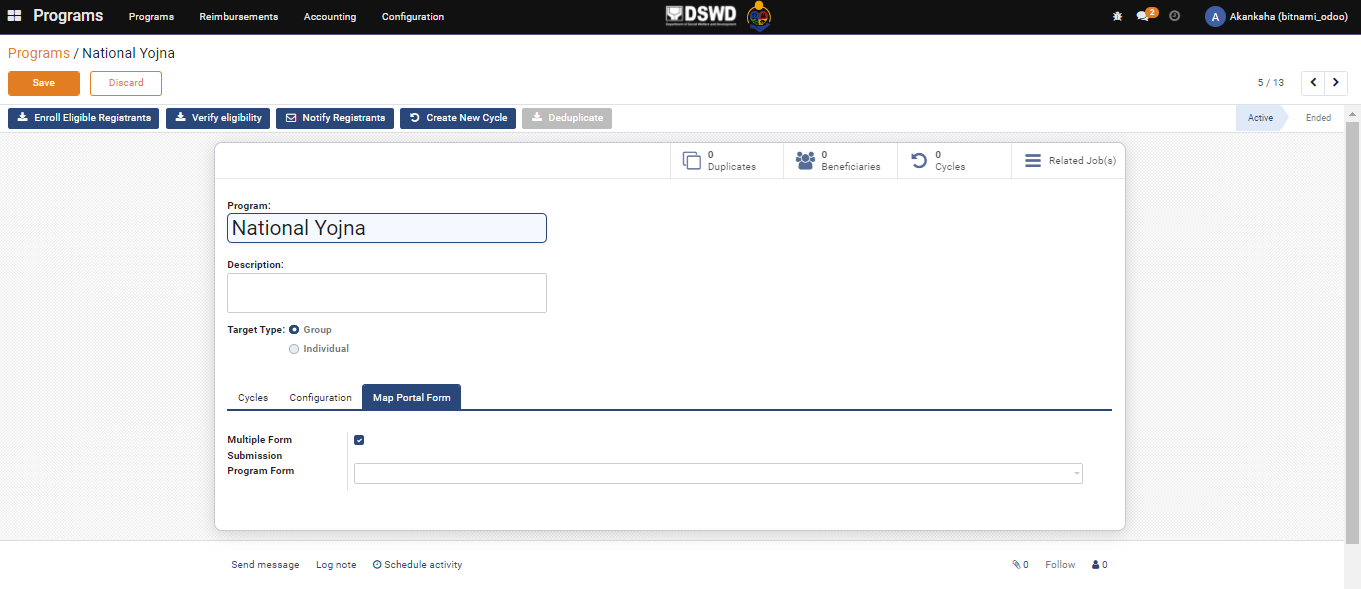
Check the box Multiple Form Submissions and select the desired portal form from the Program Form dropdown. Click on Save.
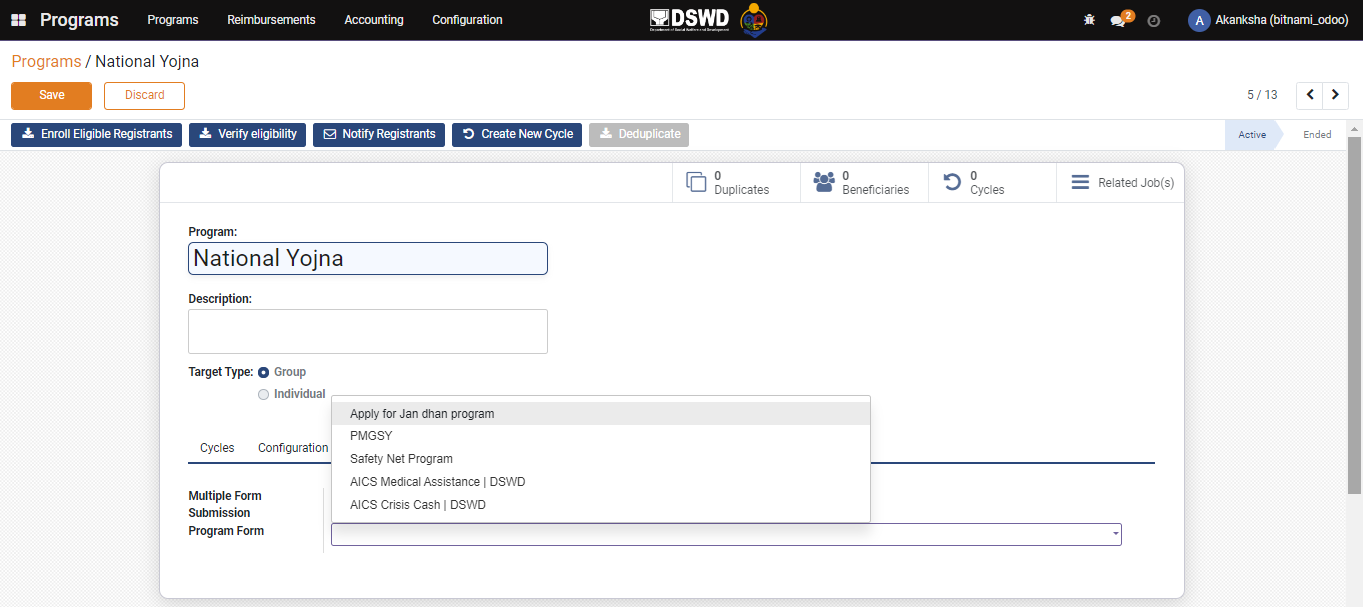
The portal form is now mapped to the program.
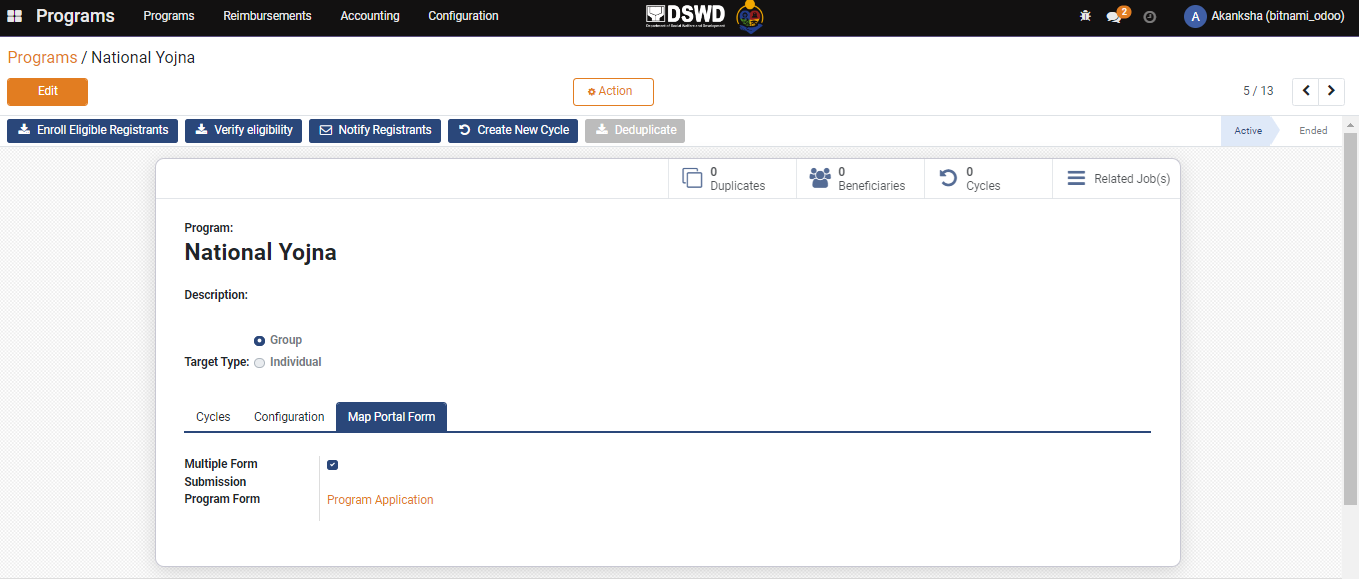
Last updated

