ID Verification
OpenG2P registration interfaces can be integrated with OpenID Connect (OIDC) clients and ID authentication systems to authenticate registrants. OpenG2P employs different ID authentication mechanisms in its registration interfaces. While these are the preferred mechanisms, OpenG2P is not tied to these mechanisms and can integrate with other OIDC-compliant clients of authentication systems for foundational/functional ID.
Authenticate registrant using OpenID Connect
OpenG2P's Self-Service Portal can be integrated with an OIDC Client such as eSignet to build a trustworthy authentication interface. The OIDC Client utilizes an authentication system of any foundational or functional ID database to authenticate the registrants in the backend.
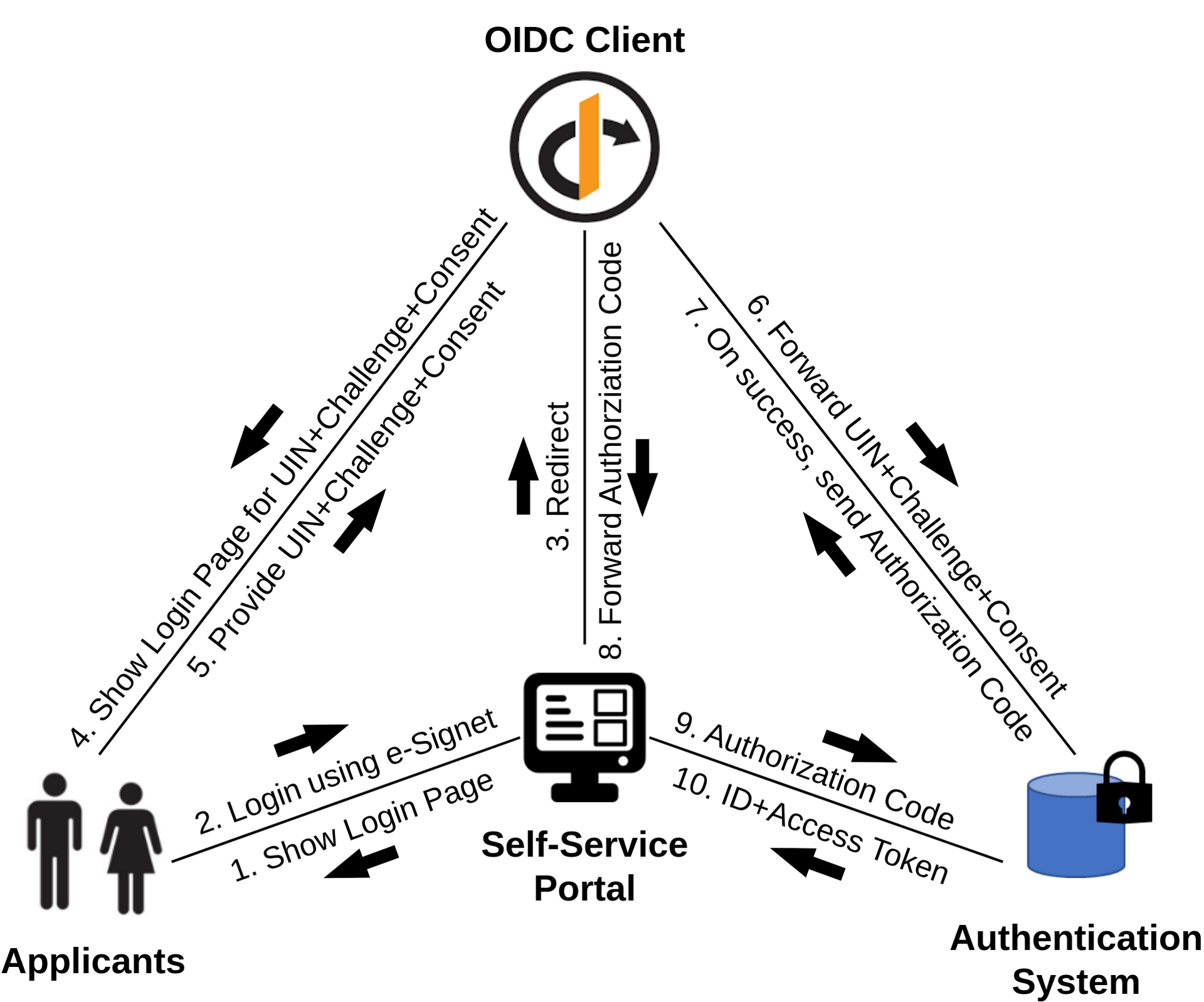
A few key points to note in this process are:
The challenge could be OTP, biometric, or QR code
The registrant shares the UIN, challenge, and consent via the authentication client
The Self-Service Portal must get an Authorization Code before requesting the Access Token
The Self-Service Portal gets access to the registrant's details after it receives the Access Token from the authentication system
UIN, challenge, and consent are shared in separate transactions
To view the eSignet authentication process in detail, click here
Authenticate registrant using ID authentication
OpenG2P integrates with MOSIP Token Seeder (MTS) using MTS Connector to authenticate registrants registered using the ODK Collect App. The Unique ID Number (UIN) and demographic details provided by registrants are verified by calling APIs of the MOSIP ID Authentication (IDA) system. The MOSIP IDA responds with an Authentication Token upon successful verification. MTS is a standalone service offered by MOSIP.
To learn more about MOSIP integration click here.
MTS Connectors can take inputs from both ODK Central and OpenG2P registry. Since one MTS Connector takes only one type of input, separate MTS connectors are required for ODK Central and OpenG2P registry.
To learn more about OpenG2P registry MTS Connectors, click here.
A high-level representation of the interactions between different components during authentication is shown below:
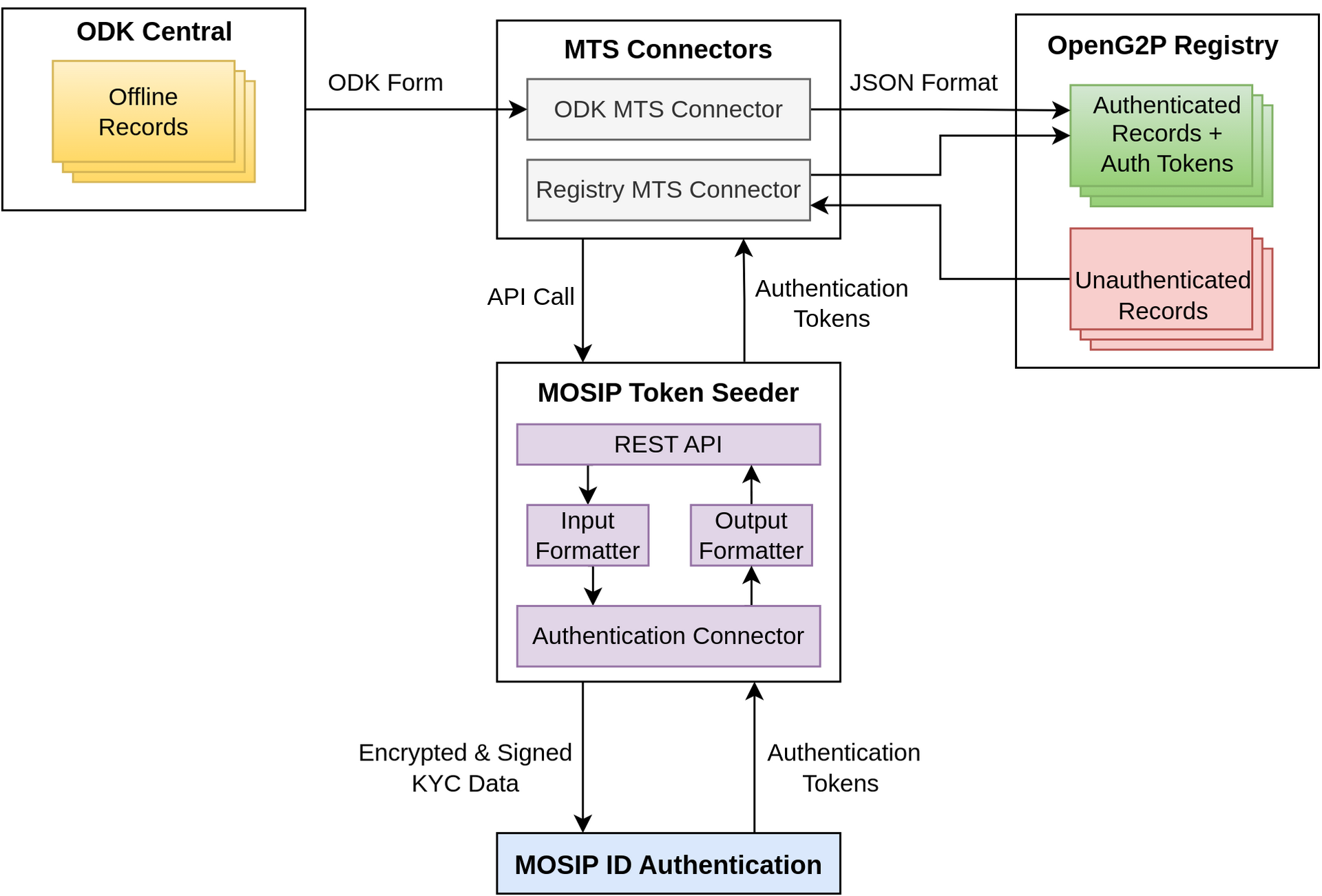
Last updated
Was this helpful?

