Submit Reimbursement Using the Service Provider Portal
Description
The guide here provides steps to submit reimbursement using Service Provider Portal.
Prerequisites
The Service Provider Portal user has login access to the portal using MOSIP ID/National ID. The user should be able to scan the QR code from the entitlement voucher using SmartScanner App.
Steps
Login into the Service Provider Portal using MOSIP ID/National ID. In the example below, the National ID of the Philippines (PhilSys ID) is shown.
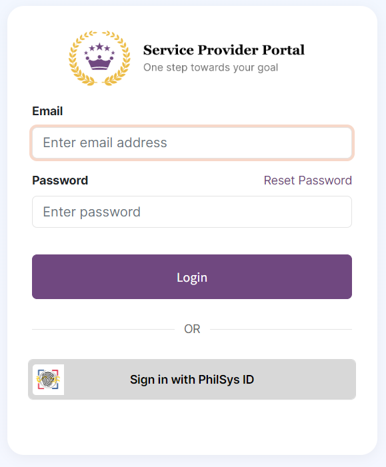
Upon successful login, you will see the Reimbursements dashboard.
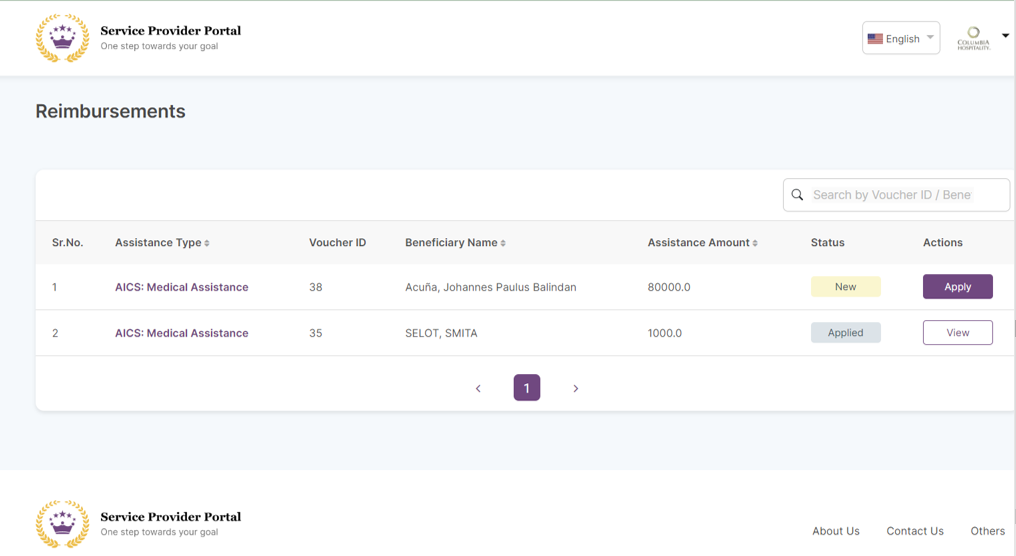
Select the desired beneficiary and click on Apply.
Applying for the reimbursement takes you to the Submission Form page.
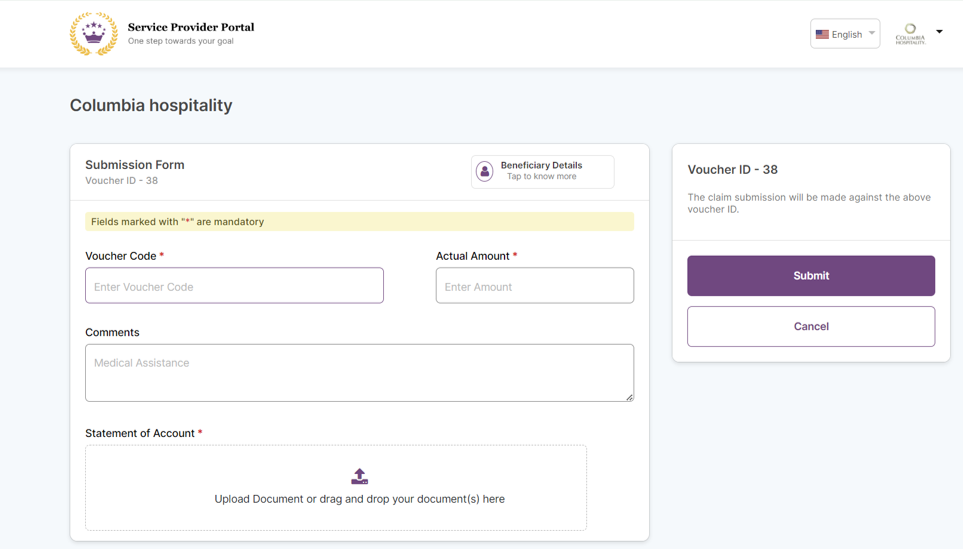
The beneficiary details are available by scanning the QR code on the entitlement voucher (also called Guarantee Letter) using the SmartScanner app. The scan should show details similar to the format in the image below.
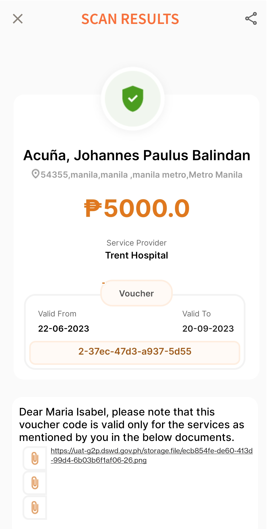
Enter the details from the scan into the Submission Form and click Submit. This will show a user prompt to confirm the details. Click Submit.
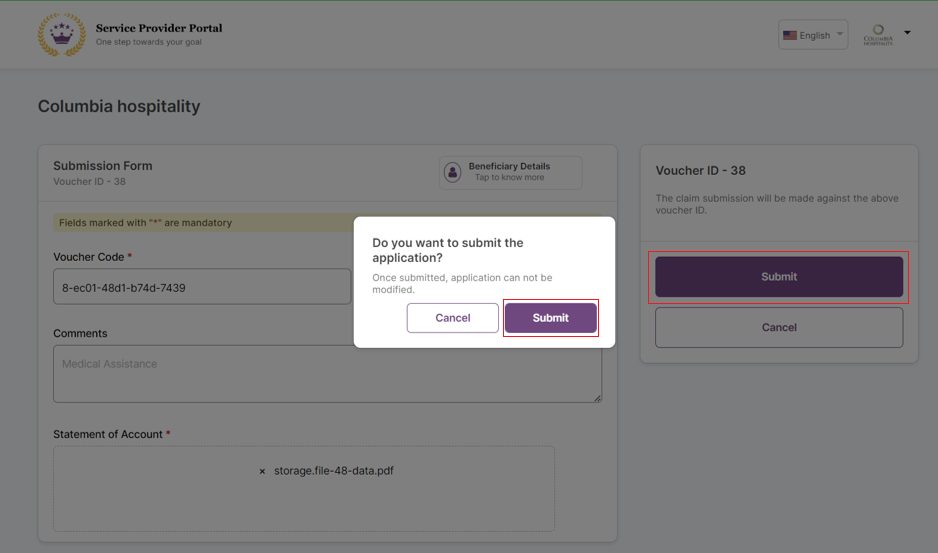
Successful submission will show a confirmation page with details such as the application Id and submission date.
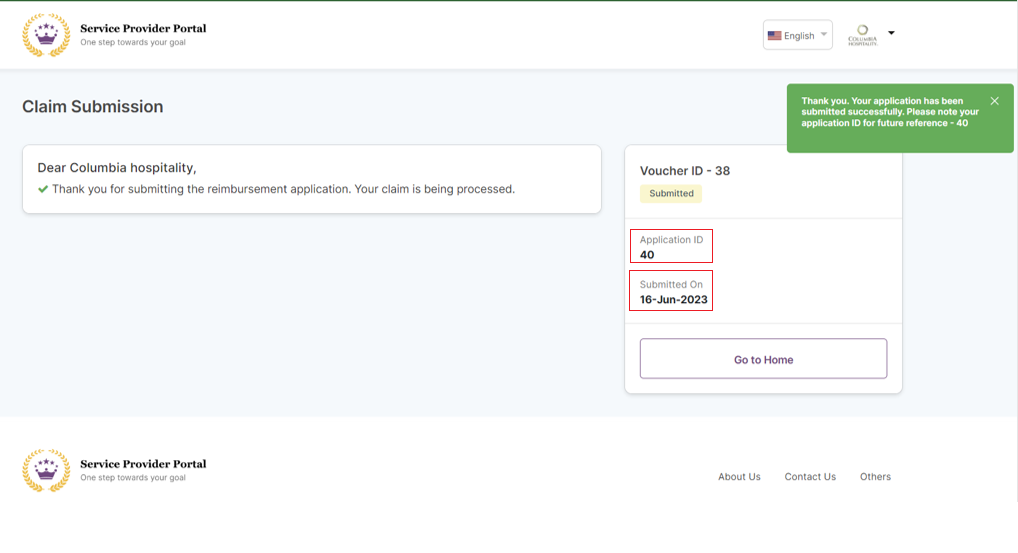
You can optionally click Go to Home to view the submitted reimbursements. You should see that the status of reimbursement has changed to Applied.
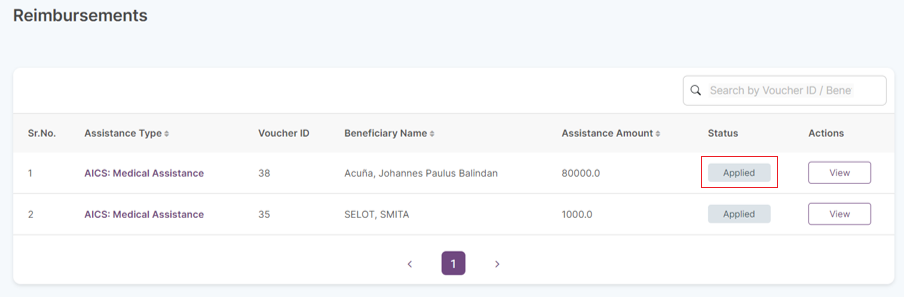
Last updated
Was this helpful?

